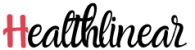In today’s digital age, screens have become an integral part of our lives. From smartphones and tablets to computers and televisions, we rely on these devices for work, entertainment, and communication. However, excessive screen time can pose serious risks to our eye health. In this article, we will explore the hidden dangers of screen time and provide 13 effective ways to shield our eyes from its harmful effects.
Understanding the Dangers of Screen Time
How digital screens emit blue light
Digital screens emit blue light, which is a high-energy visible (HEV) light. While blue light is naturally present in sunlight and helps regulate our sleep-wake cycle, prolonged exposure to artificial blue light from screens can be detrimental to our eyes. When we look at screens for extended periods, our eyes are exposed to an increased amount of blue light, which can lead to eye strain and discomfort.
Effects of blue light on eye health
Blue light penetrates deep into the eye and can cause damage to the retina over time. This can lead to digital eye strain, also known as computer vision syndrome, which includes symptoms like dry eyes, headaches, and blurred vision. Moreover, research suggests that excessive blue light exposure may contribute to the development of age-related macular degeneration (AMD), a leading cause of vision loss in older adults.
Digital eye strain and its symptoms
Digital eye strain is a common condition experienced by individuals spending long hours in front of screens. Symptoms may include eye discomfort, double vision, neck and shoulder pain, and difficulty focusing. The continuous use of screens can also cause eye muscles to become fatigued, leading to a condition called asthenopia. Moreover, a study published in the Journal of Medical Internet Research found a significant association between the amount of screen time and the prevalence of dry eye symptoms.
Assessing the Impact of Screen Time on Children and Adults

Screen time guidelines for different age groups
Various health organizations provide guidelines for recommended screen time based on age. For example, the American Academy of Pediatrics recommends that children aged 2 to 5 years should have no more than one hour of screen time per day, while children aged 6 and older should have consistent limits on the amount of time they spend on digital devices. For adults, the American Optometric Association suggests following the 20-20-20 rule to reduce eye strain.
Eye-related issues among children and adults due to excessive screen time
Excessive screen time can lead to myopia (nearsightedness) in children and adults. The increase in myopia prevalence is often attributed to the prolonged near work associated with digital device usage. Additionally, prolonged screen time can exacerbate existing eye conditions such as dry eye syndrome and eye allergies. Studies have also linked excessive screen time to a decrease in the frequency of blinking, which can result in inadequate tear production and dry eye symptoms.
13 Ways to Protect Your Eyes from Screen Time
1. Adjust Display Settings
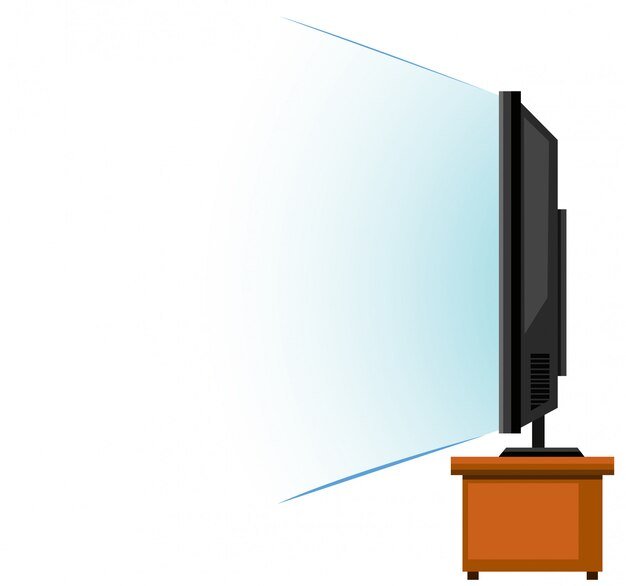
To reduce eye strain, adjust the brightness and contrast of your screens. Opt for a brightness level that is comfortable for your eyes and not too harsh. Additionally, enable blue light filters and activate night mode, which reduces blue light emission during evening hours. These settings can be found on most smartphones, computers, and tablets, and they help minimize the impact of blue light on your eyes.
2. Follow the 20-20-20 Rule
Give your eyes regular breaks by following the 20-20-20 rule. Every 20 minutes, look at something 20 feet away for 20 seconds to relax your eye muscles. This simple exercise helps reduce eye strain caused by continuous screen use and allows your eyes to refocus, reducing the risk of digital eye strain.
3. Maintain a Suitable Viewing Distance

Position your screens at a safe distance to prevent eye strain. For computers, the recommended distance is about 20 inches from your eyes. Ensure that your screen is at or slightly below eye level to reduce the strain on your neck and eyes. For mobile devices, hold them at a comfortable distance to avoid squinting and straining your eyes.
4. Reduce Glare and Reflections
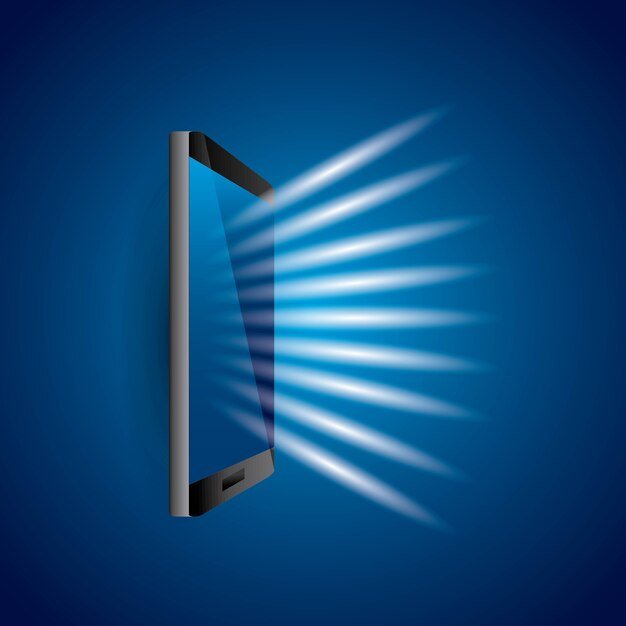
Minimize glare and reflections on your screens by adjusting lighting and using anti-glare screen protectors. Position your screen to avoid direct light sources, and consider using curtains or blinds to control natural light. Anti-glare screen protectors can be easily applied to your devices to reduce reflections and provide a more comfortable viewing experience.
5. Blink Regularly

Remember to blink regularly while using screens to keep your eyes moist. Staring at screens for prolonged periods can lead to a decrease in the frequency of blinking, which can result in dry eyes. Blinking helps spread tears evenly over the surface of your eyes, providing essential moisture and reducing dry eye symptoms. If you find it challenging to remember to blink, try setting reminders or practice the 20-20-20 rule, which naturally encourages blinking.
6. Use Proper Eyewear

Invest in computer glasses that are designed to reduce eye strain and filter blue light effectively. Computer glasses have special coatings that block or absorb blue light, reducing its impact on your eyes. Additionally, these glasses are optimized for viewing digital screens, providing a more comfortable experience during extended screen time.
7. Keep Screens Clean

A clean screen reduces eye strain caused by smudges and dirt. Use a microfiber cloth to clean your devices regularly. Avoid using harsh cleaning agents, as they can damage the screen’s protective coatings. By keeping your screens clean, you’ll have a clearer and more enjoyable viewing experience.
8. Take Regular Breaks

Take short breaks every hour to give your eyes a rest. Use this time to stretch, walk around, or perform eye exercises. Gazing at a screen for extended periods can lead to eye fatigue, so taking breaks allows your eyes to relax and recharge. Use the opportunity to focus on objects at different distances to help your eye muscles readjust.
9. Create an Eye-Friendly Workspace

Optimize your workspace ergonomically by positioning your screen at eye level and using an adjustable chair to reduce strain. The top of your screen should be at or just below eye level to minimize neck strain. Adjust the screen’s tilt to avoid glare and reflections, and use an ergonomic chair that supports good posture to reduce back and neck discomfort.
10. Practice the Palming Technique
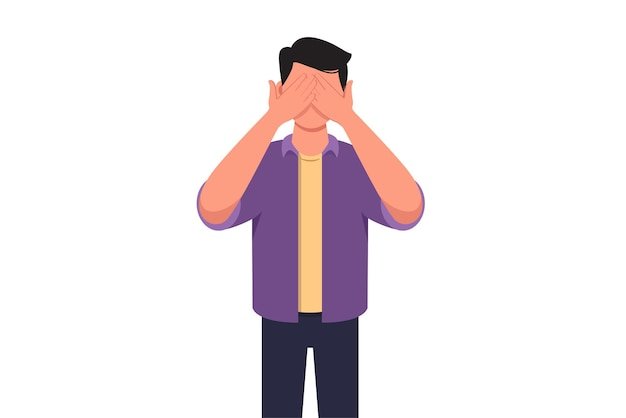
Relax your eyes by practicing the palming technique. Rub your palms together to generate warmth, and then gently place them over your closed eyes. Cup your hands to create a seal, ensuring no light enters. Take deep breaths and relax for a few minutes. This simple technique helps soothe tired eyes and provides a moment of relaxation during long periods of screen use.
11. Limit Screen Time Before Bed

Reduce exposure to screens before bedtime as blue light can disrupt your sleep cycle. The blue light emitted by screens interferes with the production of melatonin, the hormone responsible for regulating sleep. Establish a screen-free bedtime routine at least an hour before sleep to ensure a more restful night.
12. Encourage Outdoor Activities

Encourage outdoor activities to promote overall eye health. Spending time outdoors exposes your eyes to natural light, which has several health benefits. Natural light is not only soothing for the eyes, but it also helps regulate your sleep-wake cycle and reduces the risk of myopia, especially in children.
13. Regular Eye Check-ups
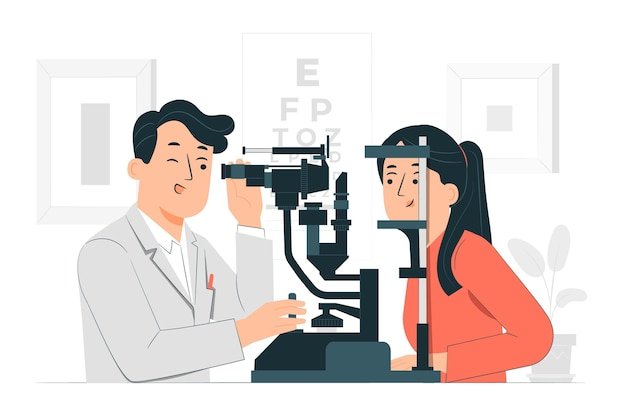
Schedule regular eye check-ups to monitor your eye health and address any potential issues early on. Regular eye exams can detect eye problems in their early stages, allowing for prompt treatment and better management. For those who spend considerable time in front of screens, frequent eye check-ups are essential to ensure optimal eye health.
Conclusion
Protecting our eyes from the hidden dangers of screen time is crucial in this digital era. By understanding the impact of blue light and digital eye strain, we can take proactive steps to safeguard our eye health. Implementing the 13 ways mentioned above into our daily lives will not only preserve our eye health but also enhance our overall well-being. Be mindful of your screen usage and prioritize the health of your eyes to enjoy a comfortable and productive digital experience.
FAQs
How can I protect my eyes from too much screen time?
To protect your eyes from excessive screen time, follow these tips:
- Adjust display settings, including brightness and blue light filters.
- Take regular breaks using the 20-20-20 rule.
- Maintain a suitable viewing distance from the screen.
- Reduce glare and reflections with proper lighting and anti-glare protectors.
- Blink regularly to keep your eyes moist.
- Consider using computer glasses designed to reduce eye strain.
- Keep screens clean to avoid eye discomfort.
- Create an eye-friendly workspace with ergonomic setup.
- Practice the palming technique to relax your eyes.
Can screen time damage your eyes?
Extended screen time can lead to digital eye strain and potential eye discomfort. Prolonged exposure to screens may also contribute to the development of myopia and dry eye symptoms. However, implementing eye protection measures and taking regular breaks can significantly reduce the risk of eye damage.
Does dark mode help eyes?
Dark mode can help reduce eye strain in low-light conditions or during nighttime usage. The darker background with lighter text can be less glaring on the eyes compared to a bright white screen. However, using dark mode alone is not a substitute for implementing other eye-friendly practices while using screens.
Do blue light glasses work?
Yes, blue light glasses can be effective in reducing eye strain caused by prolonged screen time. These glasses have coatings that block or absorb blue light, reducing its impact on the eyes. They can help alleviate digital eye strain and may improve sleep quality by reducing blue light exposure before bedtime.
Is 7 hours of screen time bad for eyes?
Spending 7 hours or more in front of screens can increase the risk of digital eye strain and other eye-related issues. It’s essential to take regular breaks, follow the 20-20-20 rule, and practice other eye protection measures to minimize potential eye discomfort.
Does blue light damage eyes?
Prolonged exposure to blue light, especially from digital screens, can potentially cause eye discomfort and contribute to eye strain. While blue light exposure is unlikely to cause permanent eye damage, taking steps to minimize its impact on the eyes is crucial for long-term eye health.
How many hours screen time is healthy?
There is no specific recommended duration for healthy screen time, as individual needs and habits vary. However, it’s essential to balance screen usage with breaks, outdoor activities, and other non-screen-related tasks to promote eye health and overall well-being.
Is a black screen better than a white screen for your eyes?
A black screen is generally considered better for your eyes, especially in low-light conditions, as it reduces glare and brightness. However, using dark mode or a black background alone is not sufficient to protect your eyes from screen-related discomfort; implementing other eye-friendly practices is also important.
Which color mode is good for eyes?
For most people, dark mode or using a dark background with lighter text is considered more eye-friendly, particularly in low-light environments. However, individual preferences and visual comfort can vary, so it’s essential to find the color mode that works best for you.
Which color is good for eyes?
Soft, muted colors with high contrast are generally better for eye comfort. Avoiding extremely bright or harsh colors can help reduce eye strain and make viewing content more pleasant.
Do sunglasses block blue light?
Regular sunglasses are not designed to block blue light effectively. However, some specialized sunglasses and lenses may have coatings that reduce blue light transmission, providing some protection against blue light from the sun.
Do blue light glasses block 100% of blue light?
Blue light glasses can block a significant portion of blue light, but they typically do not block 100% of it. Some high-quality blue light glasses can block up to 90% of harmful blue light, while allowing beneficial blue light to pass through.
Are blue light glasses worthless?
Blue light glasses are not worthless; they can be beneficial in reducing eye strain and discomfort caused by blue light exposure from screens. However, they are not a guarantee against all eye-related issues, and it’s essential to combine their usage with other eye protection practices for optimal results.
References
- American Academy of Ophthalmology: https://www.aao.org/
- American Optometric Association: https://www.aoa.org/
- National Eye Institute (NEI): https://www.nei.nih.gov/
- Journal of Medical Internet Research: https://www.jmir.org/