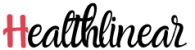In today’s digital age, screens have become an inseparable part of our lives. Whether it’s for work, education, or entertainment, we find ourselves spending an increasing amount of time in front of electronic devices such as computers, smartphones, and tablets. However, this excessive screen time can take a toll on our eyes and overall eye health. In this article, we will delve into the impact of 10 hours of screen time on your eyes and explore effective strategies to protect and maintain your eye health.
Understanding the Impact of 10 Hours of Screen Time on Your Eyes
The Prevalence of Screen Time in Our Lives
The prevalence of screens in our daily routines cannot be ignored. From the moment we wake up to the time we go to bed, screens surround us, exposing our eyes to various levels of blue light and digital strain. Whether we’re working on our computers, browsing social media on our phones, or watching our favorite shows on tablets, we are constantly bombarding our eyes with screen time.
How Screens Emit Blue Light and Its Effect on Our Eyes
One of the major concerns related to excessive screen time is the exposure to blue light. Screens emit blue light, a high-energy visible (HEV) light that can penetrate deep into our eyes. Prolonged exposure to blue light can lead to digital eye strain, disrupt sleep patterns, and cause long-term damage to our eyesight. Blue light exposure is particularly problematic at night, as it interferes with the production of melatonin, the hormone responsible for regulating our sleep-wake cycle.
Common Eye Problems Caused by Excessive Screen Time

Digital Eye Strain
Digital eye strain, also known as computer vision syndrome, is a common condition characterized by discomfort, dryness, and fatigue in the eyes after prolonged screen use. Symptoms include eye redness, irritation, and a sensation of grittiness. Staring at screens for extended periods demands constant focus and accommodation, leading to eye fatigue and a decrease in productivity.
Dry Eyes
Staring at screens reduces blinking frequency, leading to reduced tear production and dry eyes. Dry eyes can cause irritation and a gritty sensation, making it uncomfortable to continue looking at screens for extended periods.
Eye Fatigue
Extended screen time demands intense focus on the digital content, causing eye fatigue and a decrease in overall concentration. Eye fatigue can negatively impact productivity and work performance.
Blurred Vision
Prolonged screen time can cause temporary blurred vision and difficulty refocusing the eyes. This can be particularly bothersome when switching between screens and real-life tasks.
Headaches
Eye strain and visual discomfort can trigger tension headaches, further adding to the discomfort of excessive screen time. Frequent headaches can significantly impact the quality of life and overall well-being.
Sleep Disruption
Blue light exposure from screens can disrupt the production of melatonin, leading to sleep disturbances and insomnia. Poor sleep can further exacerbate eye strain and negatively affect overall health.
How to Protect Your Eyes from Prolonged Screen Time
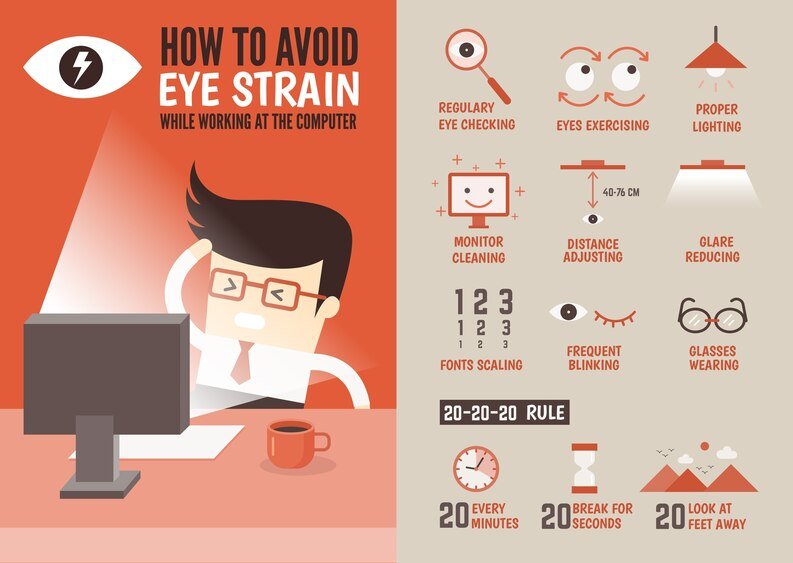
To safeguard your eyes from the negative effects of excessive screen time, consider implementing the following tips:
Follow the 20-20-20 Rule
Every 20 minutes, take a 20-second break and look at something 20 feet away to reduce eye strain. This technique, known as the 20-20-20 rule, allows your eyes to rest and refocus, preventing digital eye strain.
Adjust Your Screen Settings
Optimize your screen’s brightness, contrast, and font size to minimize eye strain and enhance readability. Adjusting the settings to suit your comfort level can make a significant difference in reducing eye fatigue.
Use Blue Light Filters

Apply blue light filters on your devices or wear blue light-blocking glasses to reduce blue light exposure. Blue light filters can help minimize the adverse effects of blue light on your eyes, especially during nighttime usage.
Blink Regularly
Practice conscious blinking to keep your eyes moist and prevent dryness. Blinking helps distribute tears across your eyes, providing essential moisture and reducing the risk of dry eyes.
Maintain Proper Distance and Posture
Position your screen at arm’s length and ensure your screen is slightly below eye level to reduce neck and eye strain. Maintaining an appropriate distance and posture helps alleviate physical discomfort during prolonged screen use.
Take Regular Breaks
Frequently take breaks from screens, allowing your eyes to rest and recover. Use these breaks to look at distant objects and shift your focus away from the screen.
Limit Screen Time Before Bed
Avoid screens at least an hour before bedtime to improve sleep quality. Instead, engage in relaxing activities such as reading a book or practicing mindfulness exercises to prepare your body for sleep.
Get Regular Eye Check-ups
Regular eye check-ups are crucial in detecting any eye-related issues early on and preventing further complications. Schedule regular visits to an eye care professional to ensure your eyes remain healthy and free from any hidden concerns.
Eye Exercises and Techniques to Alleviate Strain
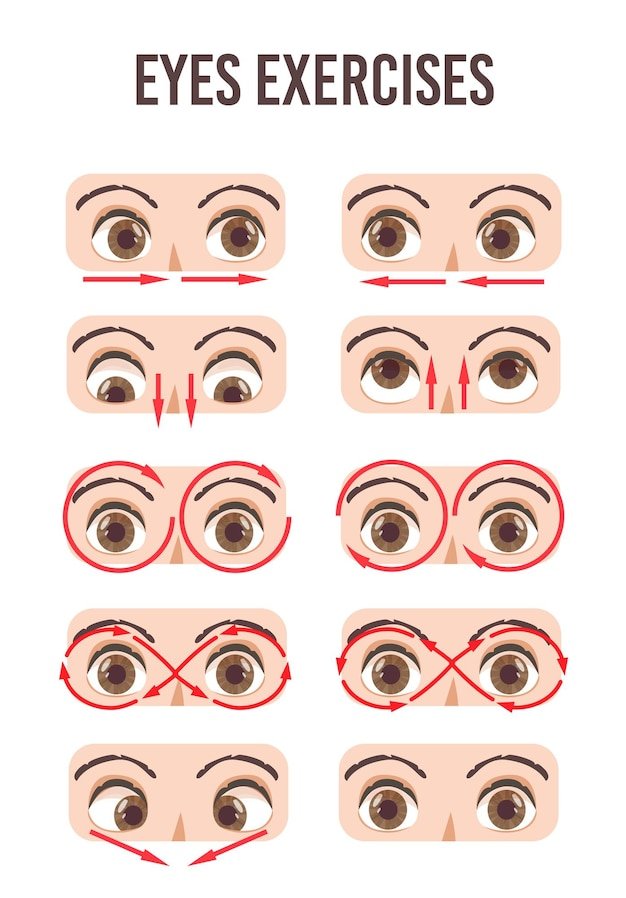
Incorporate these simple eye exercises into your daily routine to relieve eye strain:
Palming
Rub your hands together to generate warmth and place them gently over your closed eyes, letting your eyes relax in the darkness. Palming helps relieve eye tension and provides a soothing break from screen glare.
Blinking Exercises
Blink rapidly for a few seconds to help rehydrate your eyes and reduce dryness. Rapid blinking helps stimulate tear production, promoting eye moisture.
Eye Rolling
Roll your eyes clockwise and then counterclockwise to improve eye muscle flexibility. Eye rolling exercises can alleviate eye strain caused by prolonged focusing on screens.
Focusing on Distant Objects
Take breaks to gaze at distant objects to reduce eye fatigue from prolonged near work. Focusing on distant objects helps relax your eye muscles and minimizes the strain caused by prolonged screen use.
Near-Far Focus
Alternate your focus between a nearby object and a distant one to improve accommodation flexibility. This exercise helps enhance your eye’s ability to switch focus between varying distances.
The Importance of a Balanced Lifestyle for Eye Health
Apart from reducing screen time, maintaining a balanced lifestyle is vital for overall eye health:
Diet and Nutrition
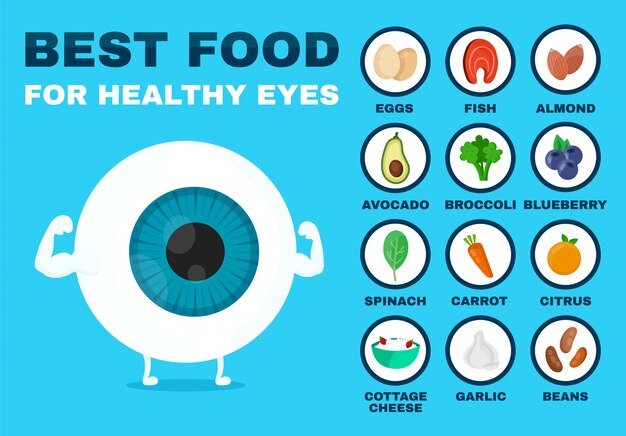
Include eye-friendly foods like leafy greens, fish rich in omega-3 fatty acids, and colorful fruits in your diet. A balanced diet rich in nutrients promotes good eye health and supports visual function.
Regular Exercise
Engage in regular physical activity to improve blood circulation to the eyes and reduce the risk of eye-related diseases. Physical activity contributes to overall well-being and supports optimal eye health.
Proper Sleep
Ensure you get enough sleep, as it plays a vital role in the recovery and rejuvenation of your eyes. Adequate sleep helps your eyes rest and refresh, preparing them for the challenges of the following day.
Reducing Screen Time
Set limits on screen time to maintain a healthy balance between digital exposure and eye health. Reducing screen time not only benefits your eyes but also improves overall mental and physical well-being.
The Role of Eyewear in Eye Protection

Various eyewear options can offer added protection to your eyes during screen time:
Computer Glasses
Computer glasses are specifically designed to reduce eye strain and block blue light emitted from screens. These glasses are engineered to provide optimal visual comfort during prolonged computer use.
Blue Light Blocking Glasses
Blue light blocking glasses can effectively filter out harmful blue light, preventing digital eye strain and sleep disruption. Wearing blue light blocking glasses, especially in the evening, can significantly improve sleep quality.
Anti-Reflective Coating
An anti-reflective coating on your glasses can reduce glare and improve visual comfort during screen use. This coating minimizes reflections and enhances the clarity of your vision.
Addressing Children’s Screen Time and Eye Health
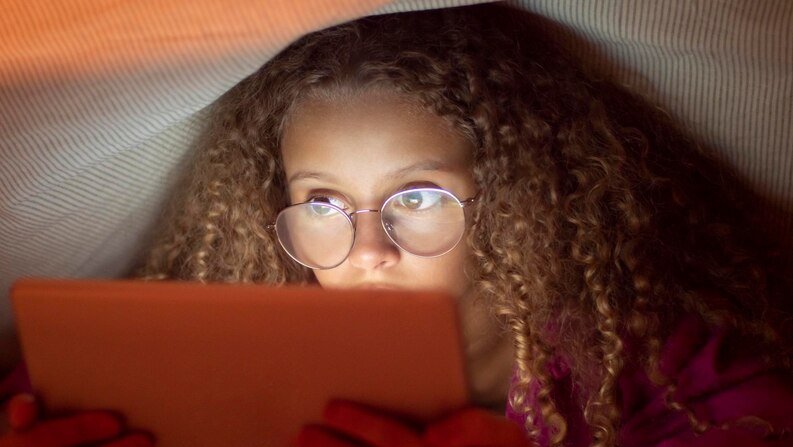
As parents or guardians, it’s essential to protect children’s eyes from excessive screen time:
Setting Screen Time Limits
Establish age-appropriate screen time limits to protect your child’s developing eyes. Limiting screen time allows children to engage in other activities that promote their physical and mental well-being.
Encouraging Outdoor Activities
Promote outdoor activities to provide a healthy balance between screen time and physical play. Outdoor play not only benefits eye health but also supports children’s overall growth and development.
Educational and Recreational Alternatives
Encourage educational and recreational activities that don’t involve screens to stimulate creativity and imagination. Engaging in diverse activities helps children explore their interests and talents beyond digital devices.
Creating a Healthy Work Environment for Your Eyes
For those working extensively with screens, creating a healthy workspace is crucial:
Ergonomic Setup
Ensure your workstation is ergonomically designed to minimize strain on your eyes, neck, and back. Adjust the height of your chair and monitor, and use a supportive chair to maintain a comfortable and healthy posture.
Proper Lighting
Adjust ambient lighting to reduce glare and reflections on your screen. Proper lighting reduces eye strain and enhances your overall visual experience.
Regular Eye Resting Techniques
Incorporate regular eye resting techniques, such as the 20-20-20 rule, into your work routine. Taking short breaks to rest your eyes helps prevent eye fatigue and discomfort.
The Impact of Screens on Sleep Quality and Tips for Improvement
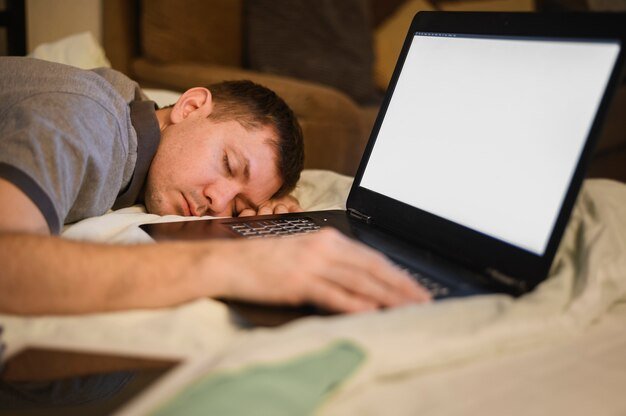
Blue Light’s Effect on Melatonin Production
Minimize blue light exposure before bedtime to improve sleep quality and maintain a consistent sleep schedule. Avoiding screens and bright lights before bed can help your body produce sufficient melatonin for better sleep.
Establishing a Nighttime Routine
Create a calming bedtime routine to signal your body that it’s time to wind down and prepare for sleep. Engaging in relaxing activities before bedtime, such as reading or meditating, can help you unwind and promote better sleep.
The Future of Eye Health and Technology
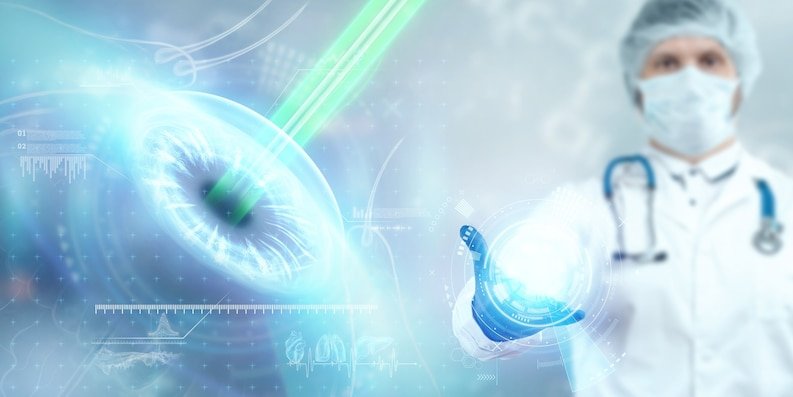
With advancing technology, the future of eye health looks promising:
Advancements in Eye-Friendly Screens
Manufacturers are exploring innovations to develop screens that are gentler on the eyes. This includes research into new display technologies and techniques to reduce blue light emission.
Innovative Eye Health Products
Expect the emergence of new eye health products to support eye well-being in the digital era. From eye drops and supplements to advanced eyewear, the market will witness a variety of products catering to eye care needs.
Conclusion
As screens continue to dominate our lives, it’s essential to recognize the impact of prolonged screen time on our eyes and take proactive steps to protect our vision. By following the practical tips and incorporating healthy habits into our lifestyle, we can ensure that our eyes remain healthy and vibrant, even in the digital age. Prioritizing eye health not only enhances our visual experience but also contributes to overall well-being and productivity.
FAQs
How do I protect my eyes from long screen time?
To protect your eyes from long screen time, follow these tips:
- Take regular breaks using the 20-20-20 rule (every 20 minutes, look at something 20 feet away for 20 seconds).
- Adjust screen settings for optimal brightness and font size.
- Use blue light filters or wear blue light-blocking glasses to reduce blue light exposure.
- Blink frequently to keep your eyes moist.
- Maintain proper distance and posture while using screens.
- Limit screen time before bedtime for better sleep.
Is 10 hours of screen time bad?
Yes, 10 hours of screen time can be detrimental to your eyes and overall health. Prolonged screen time increases the risk of digital eye strain, dry eyes, headaches, and sleep disturbances.
What happens if you stare at a screen for 10 hours a day?
Staring at a screen for 10 hours a day can lead to digital eye strain, eye fatigue, dry eyes, blurred vision, headaches, and disruption of sleep patterns. Prolonged exposure to screens may also increase the risk of developing myopia (nearsightedness) in some individuals.
How many hours of screen time is safe for eyes?
The American Academy of Ophthalmology recommends following the 20-20-20 rule and limiting screen time to no more than 2 hours continuously. Taking breaks and reducing overall screen time are essential for eye health.
How can I save my eyes from my phone?
To protect your eyes from phone screens:
- Reduce screen brightness and use night mode in the evening.
- Use larger fonts and adjust screen distance for comfortable viewing.
- Take regular breaks and avoid using your phone in complete darkness.
How can I improve my eyesight?
While you cannot reverse certain eye conditions, you can promote eye health by:
- Eating a balanced diet rich in eye-friendly nutrients.
- Practicing eye exercises to reduce eye strain.
- Getting regular eye check-ups to detect and address any vision issues.
How much screen time by age?
Screen time recommendations vary by age:
- For children aged 2 to 5 years, limit screen time to one hour per day of high-quality content.
- For children aged 6 and older, establish consistent screen time limits that allow for a healthy balance of activities.
How long screen time is normal?
What is considered normal screen time varies depending on individual lifestyles and age groups. However, it is essential to balance screen time with other activities for overall well-being.
How much screen time is healthy?
A healthy amount of screen time is one that allows for a balanced lifestyle, including physical activity, social interactions, and sufficient sleep. Limiting screen time to a few hours per day is generally recommended.
How screens affect the brain?
Excessive screen time can impact brain function and cognitive abilities. It may lead to decreased attention span, reduced focus, and potential effects on memory and learning in some individuals.
How much screen time is unhealthy?
Extensive screen time, especially without breaks, can be unhealthy and lead to various health issues, including eye strain, sleep problems, and sedentary behavior.
Can screens damage your eyes?
Prolonged screen time can contribute to digital eye strain and other eye problems. Blue light emitted by screens can disrupt sleep patterns and potentially lead to long-term eye health issues.
What is the 20 rule for eyes?
The 20-20-20 rule advises taking a 20-second break to look at something 20 feet away every 20 minutes to reduce eye strain caused by screen use.
What home remedy can I use to relax my eyes after long screen time?
To relax your eyes after long screen time, try the palming exercise. Rub your hands together to generate warmth and gently place them over your closed eyes. Rest in darkness for a few minutes, allowing your eyes to relax and rejuvenate.
References
- American Academy of Ophthalmology (AAO):
Website: https://www.aao.org/
- National Eye Institute (NEI):
Website: https://www.nei.nih.gov/
- Centers for Disease Control and Prevention (CDC):
Website: https://www.cdc.gov/visionhealth/index.html